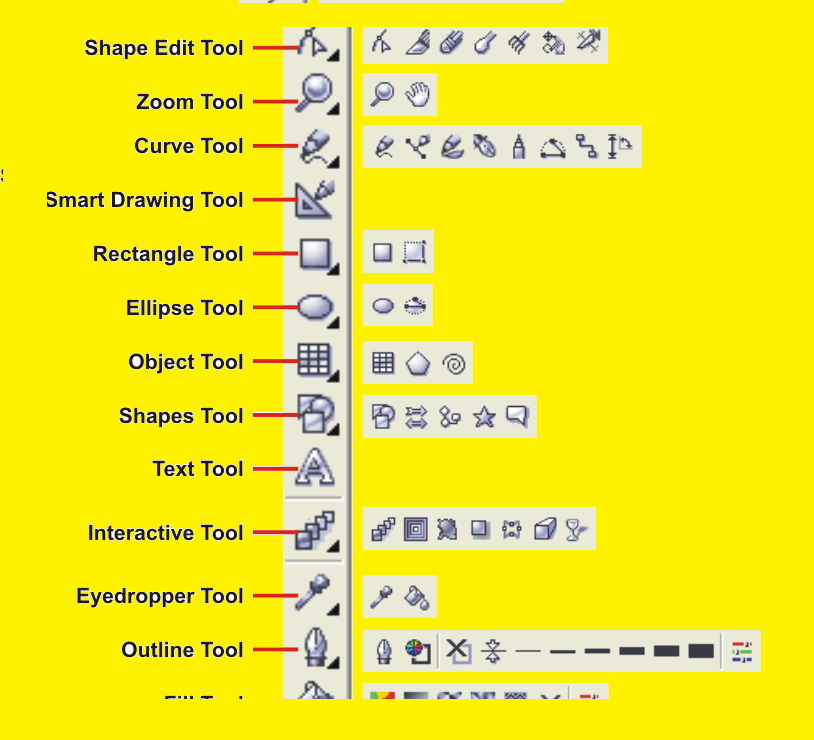CorelDRAW Logo & Branding: Step-by-Step Tutorials
The Mintly Team
June 16, 2023
In today’s competitive business landscape, creating a strong brand identity is crucial for success. A well-designed logo and cohesive branding can help a business stand out and leave a lasting impression on its audience. CorelDRAW, a popular graphic design software, provides a powerful set of tools to create stunning logos and branding elements. In this guide, we will explore step-by-step tutorials that will empower you to design captivating logos. This will help you establish a cohesive brand identity using CorelDRAW.
Understanding Logo Design
Logo design plays a crucial role in establishing a brand’s identity and recognition. If you’re using CorelDRAW, a powerful graphic design software, you have the tools at your fingertips to create captivating logos. The key aspects of logo design using CorelDRAW in simple terms:
- Purpose and Research: Before diving into designing a logo, it’s essential to understand the purpose behind it. Research your target audience, industry trends, and competitors to gain insights and inspiration.
- Concept Development: Start by sketching out your ideas on paper. Consider the values, personality, and message you want your logo to convey. With CorelDRAW, you can easily transfer your sketches into digital format.
- Colors and Typography: Choose colors that align with your brand’s personality. CorelDRAW offers a wide range of color options and gradients to create impactful visuals. Select typography that complements your logo’s style and conveys the desired message.
- CorelDRAW Tools: Familiarize yourself with the CorelDRAW interface and tools. Use shape tools to create basic elements and manipulate them using editing options. CorelDRAW’s vector editing capabilities allow for precise adjustments and modifications.
- Designing the Logo: Bring your concept to life by digitizing your sketches. Use CorelDRAW’s drawing tools to recreate your design, ensuring scalability for different sizes. Experiment with colors, gradients, and effects to enhance the visual appeal.
- Testing and Refinement: Test your logo design across different mediums and sizes to ensure readability and visual impact. Seek feedback from colleagues or professionals to refine your design further.
By understanding the fundamentals of logo design and utilizing CorelDRAW’s capabilities, you can create professional and visually appealing logos. Take the time to research, sketch, and refine your ideas, and let CorelDRAW be your creative companion in bringing your logo design to life.
Mastering CorelDRAW Tools and Features
CorelDRAW is a versatile graphic design software that offers a wide range of tools and features to unleash your creativity. Whether you’re a beginner or an experienced designer, understanding and mastering these tools will enhance your design skills. Some of the essential CorelDRAW tools and features are:
- Shape Tools: CorelDRAW provides various shape tools, such as rectangles, ellipses, polygons, and more. These tools allow you to create and manipulate basic shapes, forming the foundation of your designs.
- Pen Tool: The Pen tool enables you to create precise and custom vector shapes. With control over anchor points, curves, and lines, you can create intricate and detailed designs.
- Text Tool: Adding text to your designs is made easy with CorelDRAW’s Text tool. You can choose from a variety of fonts, customize text attributes like size and spacing, and even apply artistic effects to enhance the visual impact.
- Fill and Stroke Options: CorelDRAW offers a range of fill and stroke options to give your designs depth and personality. You can experiment with solid colors, gradients, patterns, and even create custom fills to achieve the desired effect.
Using Filters in Corel Draw
- Effects and Filters: Explore design Corel DRAW’s extensive library of effects and filters to add visual interest and uniqueness to your designs. From drop shadows and bevels to distortions and blends, these tools allow you to transform your designs with just a few clicks.
- Layers and Object Management: Efficiently manage complex designs using layers. CorelDRAW’s layering system allows you to organize and control different elements of your design, making editing and customization a breeze.
- Export and File Formats: CorelDRAW supports various file formats, ensuring compatibility with other software and platforms. You can export your designs as images, PDFs, or even export them for web and print.
By mastering these CorelDRAW tools and features, you can unlock the full potential of your design projects.
Designing a Logo from Scratch
- Define Your Brand: Before diving into the design process, it’s essential to have a clear understanding of your brand’s identity and values. Consider your target audience, the message you want to convey, and the emotions you want to evoke through your logo.
- Sketch Your Ideas: Start by sketching your ideas on paper. This helps you visualize different concepts and layout options for your logo. Don’t worry about perfection at this stage; focus on capturing the essence of your brand.
- Create a New Document: Open CorelDRAW and create a new document. Set the dimensions and resolution according to your requirements. Remember to keep your logo design simple and scalable for versatility.
- Use Basic Shapes: Begin by using basic shapes like circles, squares, and triangles to construct the foundation of your logo. CorelDRAW’s shape tools make it easy to create and manipulate these elements.
- Customize with Color and Typography: Choose colors that align with your brand’s personality and evoke the desired emotions. Experiment with different typography options to find a font that complements your logo design and reinforces your brand’s message.
Adding Visual Elements and Iteration
- Add Visual Elements: Consider incorporating relevant visual elements like icons, symbols, or illustrations to enhance the uniqueness of your logo. Design Corel DRAW offers a vast library of clipart and vector graphics that you can customize to fit your design.
- Refine and Iterate: Take the time to refine your logo design by adjusting shapes, colors, and typography. Pay attention to details, ensuring that your logo is visually balanced and communicates effectively.
- Export and Save: Once you are satisfied with your logo design, save the file in a suitable format and export it for different use cases. CorelDRAW allows you to export your logo as a high-resolution image or in vector format for scalability.
Remember, designing a logo is a creative process, and it may take several iterations to achieve the desired result. With CorelDRAW’s intuitive interface and powerful features, you have the tools to bring your logo design ideas to life.
Establishing Brand Identity
Establishing a strong brand identity is crucial for any business or organization. It helps create a distinct and memorable presence in the market, fosters customer loyalty, and sets you apart from the competition. With CorelDRAW, a versatile graphic design software, you can effectively design and develop a brand identity that aligns with your vision and values. We will explore the process of establishing brand identity using CorelDRAW, even if you have limited design experience.
- Define Your Brand: Start by defining your brand’s identity, values, and target audience. Consider the emotions, messages, and experiences you want your brand to evoke in the minds of your customers.
- Create a Logo:A logo serves as the foundation of your brand identity. Use CorelDRAW’s powerful tools to design a visually appealing and representative logo. Choose colors, typography, and graphical elements that reflect your brand’s personality and resonate with your target audience.
- Develop Brand Guidelines:Establish brand guidelines that outline the visual elements of your brand, including logo usage, color palette, typography, and design principles. These guidelines ensure consistency across all your marketing materials and help maintain a cohesive brand image.
- Design Marketing Collateral:CorelDRAW enables you to design various marketing collateral, such as business cards, letterheads, brochures, and social media graphics, to promote your brand. Maintain consistency in design elements and adhere to your brand guidelines for a unified and recognizable brand identity.
Digital Assets
- Create Visual Assets:In addition to printed materials, CorelDRAW allows you to create digital assets like website banners, social media posts, and email newsletters. Utilize the software’s features to design visually appealing and engaging assets that reinforce your brand identity.
- Incorporate Branding in Packaging:If you have physical products, consider incorporating your brand identity into packaging design. CorelDRAW’s tools can help you create eye-catching and professional packaging that aligns with your brand and attracts customers.
- Maintain Consistency: Consistency is key in establishing a strong brand identity. Ensure that all visual elements, messaging, and customer interactions consistently reflect your brand’s values and personality.
- Seek Feedback and Evolve:Continuously seek feedback from customers and adapt your brand identity accordingly. CorelDRAW’s flexibility allows you to refine and evolve your designs to better resonate with your target audience.
Showcasing Real-World Examples
We will discuss the importance of showcasing real-world examples and how it can elevate your design capabilities using Corel DRAW.
- Finding Inspiration:Real-world examples serve as a rich source of inspiration. They expose you to diverse styles, trends, and approaches in design. By studying different projects, such as logos, advertisements, packaging, and illustrations, you can gather ideas that spark your creativity and help you develop unique design solutions.
- Learning from Experts:Analyzing the work of experienced designers allows you to learn from their expertise. Pay attention to their use of color, composition, typography, and visual hierarchy. By understanding the design principles and techniques they employ, you can improve your own design skills and apply them in your CorelDRAW projects.
- Exploring Different Industries: Real-world examples offer a glimpse into various industries and their design requirements. Whether it’s fashion, technology, food, or entertainment, each sector has its own design language and aesthetics. By exploring examples from different industries, you can broaden your design perspectives and adapt your skills to cater to specific client needs.
- Applying Design Elements:Real-world examples provide opportunities to observe how design elements are applied in practical contexts. Take note of how designers utilize shapes, lines, textures, and imagery to create visually compelling and effective designs. This knowledge can be applied in your own design Corel DRAW projects to enhance their impact and professionalism.
- Developing Problem-Solving Skills:Studying real-world examples challenges you to think critically and analyze design choices. By examining how designers address design problems and make decisions, you can enhance your problem-solving skills and apply similar strategies in your own projects. This iterative learning process will help you grow as a designer and improve your proficiency in CorelDRAW.
Jewellery Design using CorelDraw Software
Jewellery design is an art form that requires precision, creativity, and attention to detail. With the help of CorelDRAW, a powerful graphic design software, jewellery designers can bring their visions to life with ease and efficiency.
CorelDRAW provides a wide range of tools and features specifically designed for jewellery design. From creating intricate patterns and textures to precise shaping and resizing, the software offers the flexibility and versatility needed to craft exquisite jewellery pieces. Designers can utilize the precise drawing tools to sketch their ideas, experiment with various shapes and colors, and refine their designs until they achieve perfection.
One of the key advantages of using to design Corel DRAW in jewellery is the ability to create realistic 3D renderings. With the software’s advanced rendering capabilities, designers can visualize their designs in three dimensions, allowing for a more accurate representation of the final product. This helps in making informed design decisions and presenting the design concepts to clients or stakeholders.
Corel DRAW also simplifies the process of designing intricate patterns and motifs commonly found in jewellery. The software’s powerful pattern creation tools enable designers to generate complex patterns, seamlessly repeat them, and apply them to different design elements. This opens up endless possibilities for creating unique and captivating jewellery designs.
Furthermore, design Corel DRAW facilitates collaboration between jewellery designers and manufacturers. The software allows designers to create detailed technical drawings and specifications, ensuring that their designs can be accurately replicated by jewellery craftsmen. This streamlines the production process and ensures that the final jewellery pieces reflect the designer’s vision.
Corel Draw Jobs in Jewelry Industry
Corel Draw is a popular graphic design software used in various industries, including the jewelry industry. In the jewelry industry, Corel Draw is widely utilized for creating intricate and detailed designs for jewelry pieces. It enables designers to create precise vector graphics, manipulate shapes, and add stunning effects to bring their creative vision to life.
Corel Draw is especially valuable in the jewelry industry due to its ability to create precise and accurate measurements, which is essential when working with precious metals and gemstones. Jewelry designers and manufacturers often rely on Corel Draw to create stunning and unique designs that cater to their clients’ preferences.
Conclusion
With the power of design Corel DRAW approach, you can unlock your creative potential and bring your brand vision to life. By following the step-by-step tutorials and incorporating design principles, you will be equipped to create impactful logos and branding materials that leave a lasting impression on your audience. Start your journey with CorelDRAW today and elevate your branding game to new heights.
All Tags
